FileVault is a Disk encryption program for macOS that saves your data if your Mac is ever stolen or misplaced by encrypting the hard disk. So, a misplaced macOS is not something to worry about. FileVault is whole-disk encryption that secures Mac by encrypting all the data at rest on its hard drive.
But for those unfamiliar with FileVault encryption, this article will help them understand it.
What is FileVault Disk Encryption Mac
FileVault is a term used for disk encryption specified for Mac. It was introduced with macOS Panther (10.3), and since OS X 10.7 “Lion” was launched, it’s been in the current incarnation. Using XTS-AES 128 block cipher technology, FileVault secures your Mac’s hard disk. Whenever your Mac is started, you are required to put the password if FileVault is opened. Without entering the required password, the data is not recognized.
At the time of FileVault disk encryption, a password and a recovery key are given to enter your Mac. Without this password, nobody could access the original data from the drive. Even you couldn’t reach the data.
However, the recent OS X versions have allowed users to access their data using an iCloud account.
So, if you are concerned about your private data, FileVault encryption provides a secure way to protect data if your Mac is lost or stolen. Another significant cause for which Apple also recommends using FileVault is the opportunity of deleting data securely from a Mac equipped with an SSD whenever you stop using it.
Other ways to keep my activities private on Mac
The capabilities of FileVault go as far as user data and encryption. The feature does not protect other activities on your Mac device, such as software download, messaging, and web browsing, among other activities.
Here are other techniques to protect your data and maintain your privacy:
Use the firewall
The built-in firewall feature on Macs can help protect you from network intrusion. Follow these steps to activate the firewall on Mac.
- Go to ‘System preferences
- Open ‘Security and Privacy
- Enable firewall
Additionally, activate the Stealth Mode to ensure your computer doesn’t respond to access attempts from the same network using tools like Ping. Ideally, this feature makes it hard for intruders to infringe on your data when using public networks.
Use a VPN
It is highly recommended to use a VPN on your Mac device. Virtual Private Networks (VPNs) make it hard for cyber criminals and other third parties to monitor your online activity. If your workplace provides you with a VPN, you should use it.
If not, consider investing in a reliable VPN. Also, avoid free VPNs because they have more risks than benefits. Some reputable VPN providers you should consider include: ExpressVPN, NordVPN, Private Internet Access (PIA), PureVPN, and Surfshark.
Enable two-factor authentication
Enabling two-factor authentication (2FA) in your Apple device is an excellent way of protecting your privacy. The feature prompts a confirmation code whenever a third party attempts to log in to your account using your credentials. For a successful login, you must authorize access using the code.
The feature is helpful as it keeps your account safe from prying eyes. To activate 2FA on your Mac, follow these steps:
- Go to system preferences
- Open Apple ID, then iCloud
- Go to Password & Security
- Turn on the 2FA
- Confirm it is your phone number
Should I use FileVault?
When you are connected to a computer or accessing data through browsing, FileVault Mac encryption provides a secure feeling, protecting your data from malicious intrusion.
The concept that Filevault encryption in Mac requires a password that involves memorization to get to the drive makes computer processing more complex. So if you are not good at remembering passwords or don’t want to bother, consider your approach to whether it’s worth the effect.
Hardware encrypting features are incorporated into the CPU to make FileVault operate faster. Also, Solid State Drive (SSD) flash is used instead of spinning hard drives in newer Macs, making a difference in performance. These are why Apple turned to make FileVault on by default instead of keeping it off.
If you are still using Mac with a hard drive, you will find a massive difference between FileVault-encrypted Mac and the older one. But before turning on FileVault, ensure your Mac is up to the mark.
Choosing a FileVault recovery key
We cannot fail to mention the importance of FileVault recovery. If you opt for this option as opposed to linking your iCloud account, you should be keen on your recovery key and ensure you store it in a safe place. Avoid storing such data in your hard drive, as it could be unrecoverable if you lose it. Therefore, a password manager is your best option, as it provides a safe and secure storage option.
Consider Warning before using FileVault
There are specific warnings you should keep in mind before going to FileVault encryption for your Mac.
- You should always know that the initial encryption and decryption process will take time.
- You can use your Mac while FileVault sets up, as the encrypting process is done in the background. Therefore, Mac users must put their laptops in and run while the FileVault encrypting process is complete.
- It is observed that a FileVault with a regular hard drive is more challenging than FileVault with flash-based storage. So, if your older Mac has still equipped with a spinning drive, you might want to upgrade your FileVault.
Furthermore, FileVault-encrypted Mac requires a password, so make sure you secure it, which gives you access to your data, and without that encrypted key, your password would be lost and unreachable. But if you are using OS X 10.10 “Yosemite” or later, you can recover data by inserting your iCloud account information at the time of need.
Lastly, you need to know that FileVault is whole-disk encryption that enables users to unlock the disk by entering their password.
How to turn on FileVault Encryption In macOS
You can follow specific steps if you consider getting FileVault for disk encryption.
- Click on the menu.
- Click on >System Preferences.
- Click on >Security & Privacy.
- Click on the >FileVault tab.
- Click the lock in the lower right-hand corner.
- Enter your administrator password.
- Click the >Unlock button.
- Click the >Turn On FileVault button.
- If you want to reset your password or unlock your disk, Apple connects your FileVault with your iCloud account. Another option FileVault gives you is the recovery key you have to keep safe if anything goes wrong with the password. Choose an option, then click the >Continue button.
- Click the Restart button to restart your Mac and begin the FileVault encryption process. Due to rewriting the drive’s contacts on your computer, the process will take a little while. The Mac will continue operating while it’s going on.
How do I turn off FileVault?
After encrypting your disk, you have the option to disable FileVault. This may be a suitable choice if you feel the feature consumes excessive resources or doesn’t require such a high level of security.
- Select the Apple menu and choose ‘System Settings.’
- Click ‘Privacy & Security.’ Locate the FileVault tab and click on it. Select the ‘Lock icon’ in the window’s bottom left corner to proceed.
- Provide your administrator name and password when prompted.
- Next, click on the option to ‘Turn Off FileVault.’
By doing so, you initiate the decryption process for your files. Like encryption, this process runs in the background, and it can take a significant amount of time.
FileVault is Enabled; What Now?
After FileVault encrypts your Mac’s hard disk, you must enter a password every time you start up your Mac. However, FileVault requires a password to decrypt the drive. It will not need a password if you have customized it to log in for a specific user or administrator account automatically.
Your Mac will normally run once the password is entered, except any data written to Mac’s primary storage system (its internal SSD or hard drive) will be encrypted and decrypted on the fly. However, processes like copying information over the network, uploading files to the Internet, or transferring files to external devices like USB thumb drives, hard disk drives, or NAS devices would remain.
Conclusion
Providing the security features none other technology could provide, FileVault encryption for Mac accurately fits your search for smooth, easy-to-use whole-disk encryption.
The data on your hard drive is safely encrypted on Mac using FileVault, so if your Mac is lost or stolen, you have nothing to worry about regarding your data safety.
Just the thing you have to make sure of is to prepare for the unexpected and always back up your Mac before activating FileVault disk encryption.
FAQs
Share this article
About the Author
Waqas is a cybersecurity journalist and writer who has a knack for writing technology and online privacy-focused articles. He strives to help achieve a secure online environment and is skilled in writing topics related to cybersecurity, AI, DevOps, Cloud security, and a lot more. As seen in: Computer.org, Nordic APIs, Infosecinstitute.com, Tripwire.com, and VentureBeat.
More from Iam WaqasRelated Posts

How to Encrypt Your Emails on Gmail, Yahoo, Outlook, and G Suite
Encryption is, so far, the best possible way of securing your emails. With encryption, your informat...
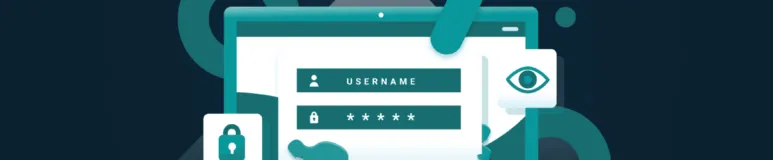
How To Encrypt or Password Protected A Flash/Thumb Drives
Encrypt All types of Thumb, Flash, USB, and portable drives. An easy step-by-step guide to complete ...

2 Best Ways To Encrypt Your Files And Folders In macOS
Encrypt your sensitive file and folder in macOS easily – quick steps to be encrypted Your Mac ...

How to encrypt PDF files on macOS and Windows – Complete Guide
PDFs are the most common attachments in the email after docs. These lightweight, presentable documen...

How to Encrypt and Decrypt Files / Folder In Windows in 2024
Windows is admittedly popular and unexceptionally easy to use. However, you might also know it is on...

How To Encrypt uTorrent And BitTorrent Traffic – Best Easy Ways
KEY TAKEAWAYS You can adopt many ways to encrypt uTorrent or BitTorrent traffic, but the most reliab...





