In the current urgency of online privacy, people need their data to be encrypted and secured. TrueCrypt was full disk encryption for such purpose, but, unfortunately, it was dramatically abandoned in May 2014, after ten years of its launch. However, there are TrueCrypt alternatives that an internet user could opt to encrypt his data.
TrueCrypt was popular among millions of MacOSX and Windows users. For data encryption, it creates encryption partitions or visually encrypted disks into a file. Therefore, gaining access to encrypted data onto the partitions is impossible without a password.
About TrueCrypt
The TrueCrypt software, launched in 2004, was soon detected with some security flaws, mainly conducted by Google’s Project Zero security team. They discovered two significant security vulnerabilities within the software, from which one flaw could allow a normal user privilege to expand to administrative privilege through an application. These security patches within TrueCrypt were predicted to result from the developers’ mismanagement. Also, these developers have no longer supported the software with updates. So, it’s better to have TrueCrypt alternatives for data security.
TrueCrypt Alternatives for Better Encryption
1. VeraCrypt
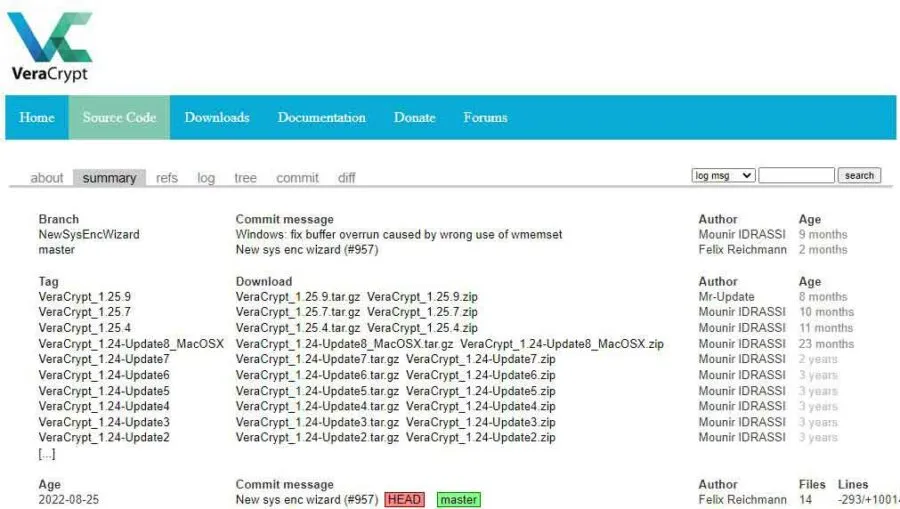
- Website URL: veracrypt.fr
VeraCrypt is considered an ideal TrueCrypt alternative. Its features are the same as the original software of TrueCrypt, with security enhancements. VeraCrypt has added security for the algorithms of the system and partition encryption. This is because of the advanced and added number of iterations per encryption.
Due to these added security features, the risk of vigorous cyber attacks is significantly reduced. However, the encryption process in VeraCrypt becomes longer as the containers and partition take more time to start. Yet, the application remains unaffected.
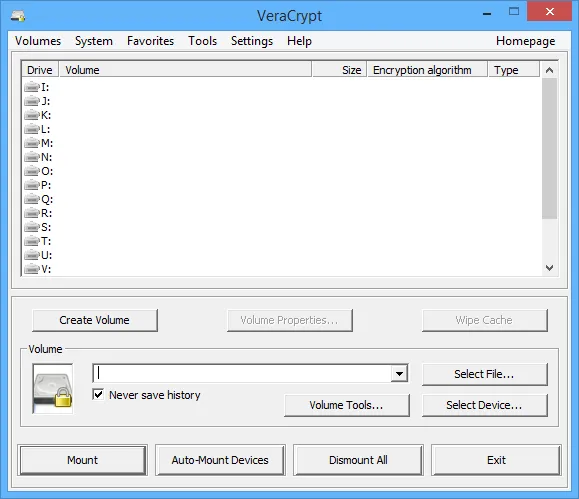
VeraCrypt is software that is open-source and is available for free. It supports different algorithms such as AES, Twofish, and Serpent, including the combination of all these algorithms. Also, the researchers regularly audit the VeraCrypt software, and the process remains the same as for the TrueCrypt original software.
You can view the complete list of enhancements made in VeraCrypt, here.
2. BitLocker
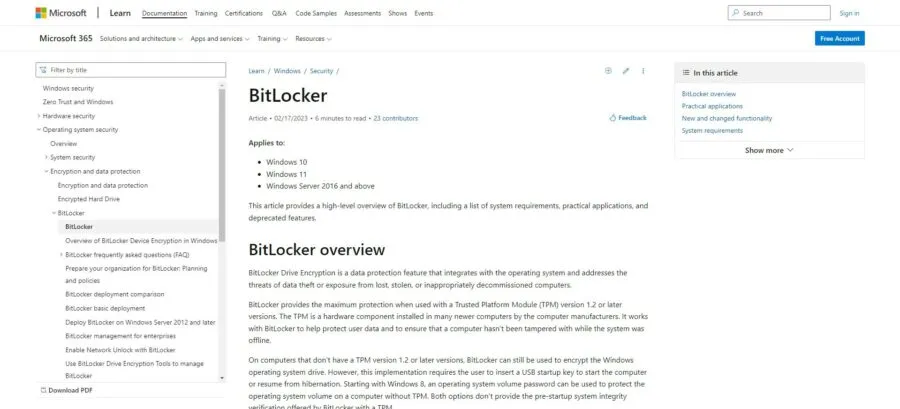
- Website URL: BitLocker
BitLocker is a TrueCrypt alternative that differs from VeraCrypt and TrueCrypt disk encryptions. It does not develop encrypted containers. Instead, it encrypts all the partitions simultaneously. It uses an AES algorithm with a 128- or 256-bit encryption key and encrypts the complete volumes, but it is software just for Windows.
Therefore, if you leave your computer powered on, anyone using it can view all the files stored on it. However, there is a particular Windows encrypting system called Encrypted File System (EFS) for encrypting all the files individually. But these could also be accessed while the user is logged in.
The users could not supervise the backdoors to the BitLocker software, as it is not open-source. Also, the cordial relationship between Microsoft and NSA could be a deal-breaker for many individuals. Microsoft removed the feature that counters encrypted disk modification, Elephant Diffuser, which has raised the user’s concern.
There is no plausible deniability mechanism in BitLocker. However, it could be believed that the hard drive’s content is modified due to removing the Elephant Diffuser.
Through BitLocker, you could verify that an attacker has not modified the software to boot your computer.
3. DiskCryptor
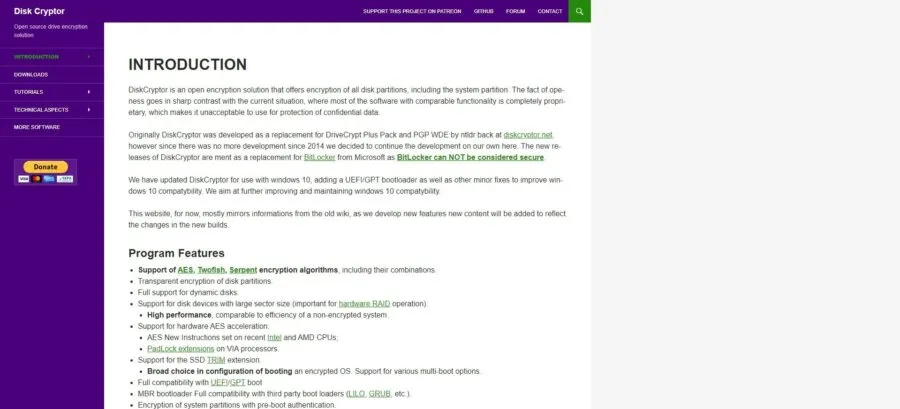
- Website URL: diskcryptor.org
Like BitLocker, DiskCryptor is also software specialized for Windows. It is a disk encryption software for which very limited security audit has been performed, although it is open-source. Now you must consider why the software is considered an efficient TrueCrypt alternative.
Compared to TrueCrypt, it is much faster and requires fewer computing tools for encryption. DiskCryptor is easy-to-use software which 256-bit AES, Twofish, Serpent, or a combination of all these services for the purpose of encryption. Yet, Serpent is claimed to be the fastest among all.
External devices such as USB drives, hard disks, CDs, and DVDs could be encrypted with the help of DiskCryptor. It supports various operating systems.
However, it won’t be a great choice if you think of hiding your data from NSA. Although you could use it to restrict an annoying kid from accessing your files or if your device has been stolen.
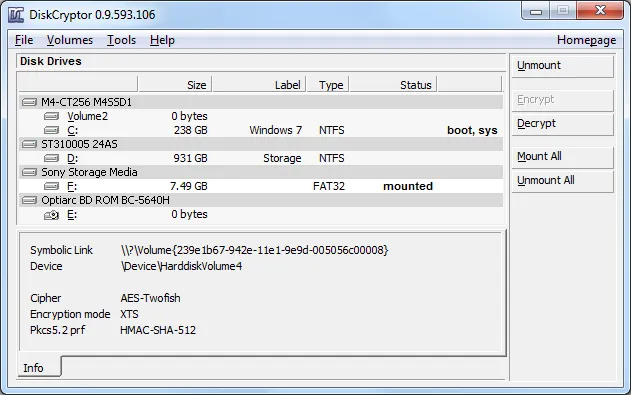
Through DiskCryptor’s plausible deniability feature, you could transfer installing a computer’s bootloader into an external device such as a USB drive or CD. Bootloader prevents the computer’s hard drive from being displayed as an empty space with dispersed data.
While using DiskCryptor, it is necessary to start the computer and decrypt data through CD or USB bootloader.
4. CipherShed

- Website URL: ciphershed.org
CipherShed, when released, was a fork of TrueCrypt. It is available for Windows PC, Mac OSX, and Linux. However, it must be compiled for use on the latter two. The first version was non-alpha, after which no other product (v1.0 or later) has yet been released.
Compared to VeraCrypt, it is much slow software, although this is moving towards betterment. In CipherShed, the flaws of Truecrypt are patched.
However, the CipherShed disk encryption differs significantly from the Veracrypt except in development. Through it, you can perform entire disk encryption or create encrypted containers.
Yet, one advantage of using CipherShed, which you could not get through VeraCrypt’s new versions, is that it could be used with TrueCrypt containers. This is because VeraCrypt’s increased iterations make it incompatible to use with the TrueCrypt containers but also make it more secure.
Just like VeraCrypt, CipherShed requires hidden volumes for plausible deniability.
5. FileVault 2
As Bitlocker is for Windows, you could use FileVault 2 for Apple. This was first launched with OSX Lion and uses an AES-XTC 128-bit algorithm for entire disk encryption. This Mac-only software uses the user’s login password as the key for encryption.
Like BitLocker, FileVault 2 also has no option to create encrypted containers. That means all your data is visible and displayed to anyone using your PC until logged in. Also, a similar feature of FileVault 2 is that it is not open-source, people cannot randomly inspect it, and it may contain backdoors.
6. BoxCryptor
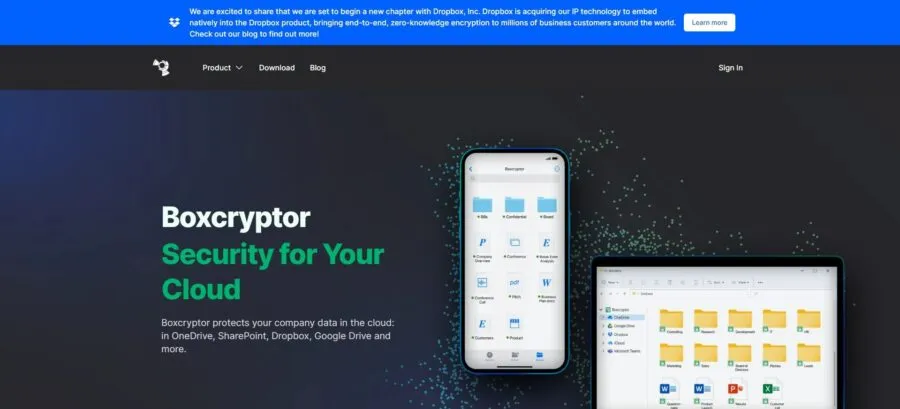
- Website URL: boxcryptor.com
BoxCryptor is software that has both versions, free and premium. This encryption software provides protection for AES-256 and RSA encryption and is file-based. BoxCryptor could be the best TrueCrypt alternative as it supports many cloud storage services like Dropbox, Google Drive, etc.
The encryption of such storage services is beneficial as it protects all essential data. BoxCryptor supports all the popular platforms, such as Windows, Linux, Mac, Android, and iOS.
Is TrueCrypt providing Security?
In investigating TrueCrypt’s security, the Fraunhofer Institute for Secure Information Technology 2015 released a 77-page report. This audit was performed on the last stable version of TrueCrypt. It was discovered that the software was prone to many bugs, yet, it allowed secure service for the primary use case. For instance, encrypting data on rest, such as on USB or in an external hard drive, could be secure.
The report suggested that the Bugs identified by Google were found residing in the TrueCrypt software, but they are not such vulnerable that they could allow hackers access. However, such secure encryption could not be possible in a computer’s memory or a mounted drive. It could allow hackers to access the encrypted data through a decryption key that remains stored in the computer’s memory if the drive is mounted.
Whereas the chances of hacker access in this situation remain low. To remain protected, a user must mount the encrypted container where the decrypted data is accessible or place the computer in hibernation with the encrypted container mounted. Yet, there is no way out if the encrypted container is open and someone accesses the computer. Therefore, a computer with encrypted, mounted drives should not be allowed to hibernate if the encrypted container is open.
Is TrueCrypt Worth Using
The mounted drives with the latest original version of TrueCrypt software on an older system could be fully secure with the exceptions described above. However, TrueCrypt is a bit insecure for the mounted device for the reasons mentioned earlier.
However, it could be risky and problematic if you consider downloading TrueCrypt software now. This is because it has been officially stopped from being offered and is not available for download since 2014. Yet, some websites and torrents claim to offer the original version of TrueCrypt for download. Also, for an ordinary person without software expertise, it could be a difficult task to figure out the alterations.
GitHub is where archived copies can be freely audited; however, due to its time-consuming procedure and high cost, the experts haven’t audited most of the repositories. Yet, according to Open Crypto Projects, the GitHub repository copy, TrueCrypt 7.1, is verified. At the same time, some of the users claim TrueCrypt to be prone to Government intrusion.
Therefore, we recommend you try out the TrueCrypt alternatives, which are either the derivatives of this disk encrypting software or entirely different from it.
Conclusion
While considering a True Crypt alternative, you should not give ultimate importance to the plausible deniability mechanism. Although it is an added feature and bonus, but is a weak defense.
It could not be proved through plausible deniability that your PC contains encrypted data files. This is because the encrypted data does appear as no data at all. However, experts could spot that the files are encrypted through random noise.
Share this article
About the Author
Waqas is a cybersecurity journalist and writer who has a knack for writing technology and online privacy-focused articles. He strives to help achieve a secure online environment and is skilled in writing topics related to cybersecurity, AI, DevOps, Cloud security, and a lot more. As seen in: Computer.org, Nordic APIs, Infosecinstitute.com, Tripwire.com, and VentureBeat.
More from Iam WaqasRelated Posts

How to Encrypt Your Emails on Gmail, Yahoo, Outlook, and G Suite
Encryption is, so far, the best possible way of securing your emails. With encryption, your informat...
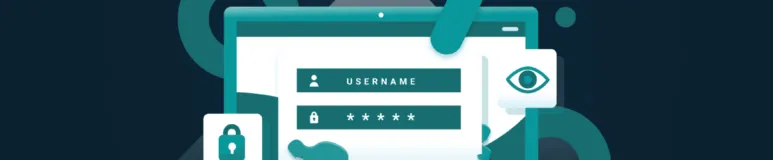
How To Encrypt or Password Protected A Flash/Thumb Drives
Encrypt All types of Thumb, Flash, USB, and portable drives. An easy step-by-step guide to complete ...

2 Best Ways To Encrypt Your Files And Folders In macOS
Encrypt your sensitive file and folder in macOS easily – quick steps to be encrypted Your Mac ...

How to encrypt PDF files on macOS and Windows – Complete Guide
PDFs are the most common attachments in the email after docs. These lightweight, presentable documen...

How to Encrypt and Decrypt Files / Folder In Windows in 2024
Windows is admittedly popular and unexceptionally easy to use. However, you might also know it is on...

How To Encrypt uTorrent And BitTorrent Traffic – Best Easy Ways
KEY TAKEAWAYS You can adopt many ways to encrypt uTorrent or BitTorrent traffic, but the most reliab...





