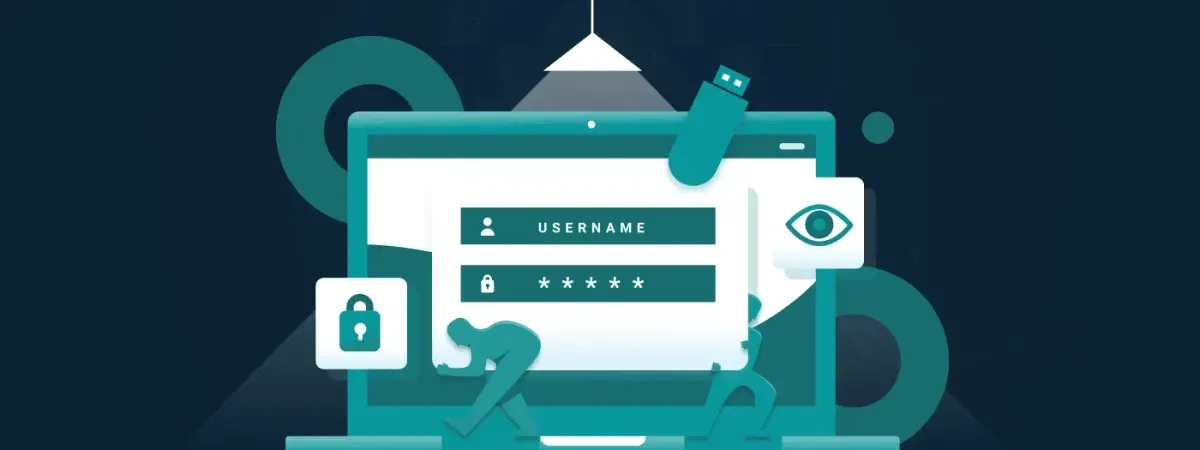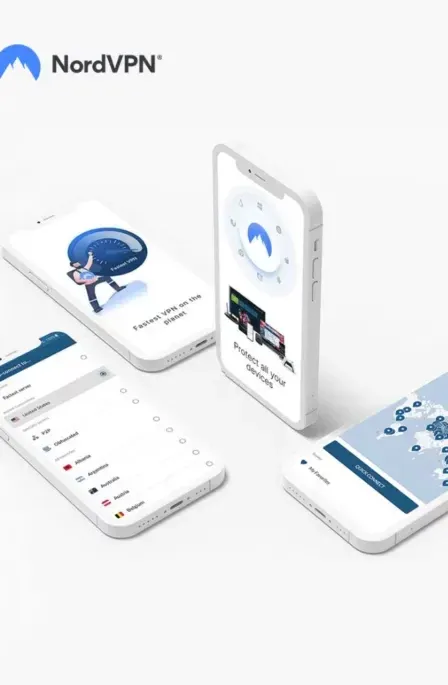Encrypt All types of Thumb, Flash, USB, and portable drives. An easy step-by-step guide to complete the process.
Flash drives are cheap, convenient, and portable methods of storing important information. But their portability poses a significant risk; anyone can steal them, or you might even lose them. Therefore, to ensure that the data remains secure even in such dire circumstances, it is crucial to encrypt the flash drives and password-protect them.
But encrypting flash drives is somewhat complex, and the process varies depending upon operating systems. Therefore this guide provides a step-by-step method to encrypt flash drives securely.
Why do you need to Encrypt your Flash Drive?
You might want to encrypt your flash drive or thumb drive for a few reasons. One reason is that it can help protect your data if the drive is lost or stolen. If the data on the drive is encrypted, it will be much more difficult for someone to access it. Even if they can decrypt the data, it will still be gibberish unless they have the key.