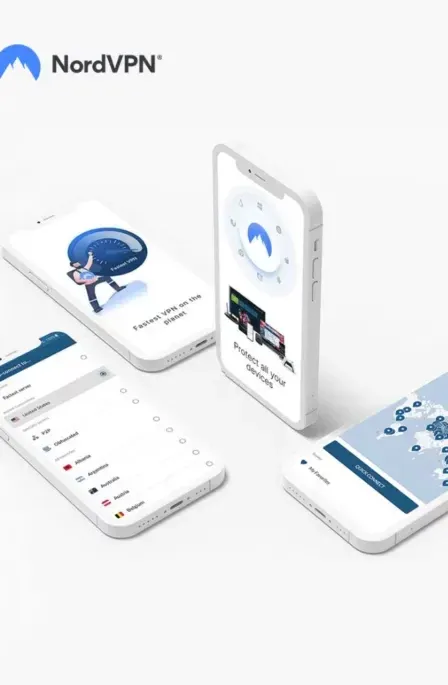It is for sure that every one of us has searched some embarrassing terms on the internet. Not a single person can claim they have not searched for things they don’t want to share. Besides the embarrassment, some things that we search should remain private but google search history keeps all your activities.
We all think that clearing our browser history deletes every search we make. Do you believe that?
Then let’s break your hope and tell you that Google keeps all history that you search in their servers. Clearing out your browser history only deletes the history from your devices and not from the Google servers.
Most of us want to keep our online privacy protected, so let’s provide you with the way you will be able to delete that awkward google search history and further keep your future searches out of the reach of Google servers.
First download your Google search history
Before deleting your Google search history, you first have to download it. This element may seem strange to you, but it makes a difference. By following the easy steps given below, you will be able to download and save your Google search history: