According to a report by Symantec, ransomware attacks affected around 3.5 million people in 2018. The same report notes that ransomware attacks have increased by 250%. In addition, a report found that 35% of small businesses have been victims of ransomware attacks.
There have been several high-profile ransomware attacks in the previous year, including attacks on the city of Atlanta and the Mecklenburg County government in North Carolina. In both cases, the attackers encrypted important files and demanded a ransom payment to decrypt them.
The article below will deal with what ransomware is, how it operates (including information about its different forms), and how to prevent becoming a victim. It will also include an overview of the most famous ransomware attacks. So, let’s begin.
What Is Ransomware and How Does It Work?
Ransomware is malware that encrypts files on a user’s computer and then demands payment to decrypt them. Ransomware attacks have risen recently and can be costly for businesses and individuals.
This malware can get into your device in several ways, including email attachments, infected websites, and malicious software. Be careful when opening email attachments, and have up-to-date anti-virus or the best anti-ransomware software installed on your computer. You can also protect yourself from ransomware attacks by regularly backing up your files.
Different Types of Ransomware
There are several types of ransomware, and each type has its unique features and can be very costly for businesses and individuals. Below is an insight into the most common types of ransomware.
CryptoLocker
CryptoLocker is a type of ransomware that encrypts files on a user’s computer and then demands payment to decrypt them. It was first released in 2013 and successfully infected computers worldwide. The creators of CryptoLocker made over $3 million in ransom payments before the FBI shut down the operation in 2014.
Cryptowall
Cryptowall is a type of ransomware that first appeared in late 2013. It encrypts files on a user’s computer and then demands a ransom payment to decrypt them. It is one of the most popular types of ransomware and has been responsible for millions of dollars in damages.
Locky Ransomware
Locky ransomware encrypts files on a user’s computer and then demands payment to decrypt them. It was first discovered in February 2016 and has since become one of the most common types of ransomware.
Locky ransomware is typically spread through email attachments and can be very costly for businesses and individuals.
Scareware
Scareware ransomware is a type of ransomware that tricks users into thinking their computer has been infected with malware. It then asks the user to pay money to remove the “infection.” Also, it is often distributed through spam emails or fake pop-up windows.
Screen Lockers
Screen lockers are ransomware that locks the victim’s screen, preventing them from using their computer. The victim is usually presented with a message informing them that the ransomware has locked their computer and that they must pay a ransom to unlock it.
Encrypting Ransomware
Encrypting ransomware is becoming increasingly popular for cybercriminals to extort money from victims. Encryption can be complicated to reverse, meaning victims may be forced to pay the ransom to regain their files.
How to Prevent Ransomware Attacks?
Besides using the best anti-ransomware removal tools, there are several ways to prevent ransomware attacks, such as:
- You may back up their sensitive data on a portable device and keep it unplugged and hidden. This is the best precaution to prevent ransomware attacks because only exclusive information is valuable.
- To stop ransomware from targeting online access places, you may use a VPN when browsing, especially when using public Wi-Fi. However, a VPN may not protect you from downloading malware because a VPN encrypts your online activity. Still, the precaution against downloading and clicking irrelevant stuff should be avoided.
- Ransomware attackers use pop-up windows to infect you with malware, so to avoid ransomware, you may close the window with a keyboard command or by clicking on your taskbar, and you should never click on it directly.
Businesses can also protect themselves from ransomware attacks using a backup and disaster recovery plan. This will allow them to restore their files if they are infected with ransomware.
What to Do If Ransomware Infects You?
If you are infected by ransomware, you should first disconnect your computer from the Internet. This will prevent the ransomware from spreading to other computers on your network.
You should then contact a professional to help remove the ransomware from your computer. Unfortunately, there is no guaranteed way to decrypt your files if ransomware has encrypted them. However, there are several decryption tools available that may be able to help you.
How to Recover Your Files From Ransomware?
If your computer is infected with ransomware, there may be a way to decrypt your files. Several anti-ransomware tools are available online that can help you decrypt your files. However, there is no guarantee that these tools will work, and you may need to pay the ransom to get your files back.
You may need to contact a professional data recovery service if you cannot decrypt your files using these tools. These services can often recover your files even if they have been encrypted by ransomware. However, this service can be expensive and may not be able to recover all of your files.
Please note: This article is for informational purposes only and should not be used as a substitute for professional legal or technical advice. The information in this article was correct at the time of publication but may become outdated over time. Always consult a qualified expert for the most up-to-date information.
Mac Ransomware- How Does It Differ From Traditional Ransomware?
Mac ransomware is a type of malware that explicitly targets Apple Mac computers. Like traditional ransomware, it encrypts files on the computer and demands payment to decrypt them. However, there are a few critical differences between Mac and traditional ransomware:
- Mac ransomware is not as common as traditional ransomware. This is likely because traditional ransomware is more effective at infecting Windows computers, which comprise most of the computer market. However, Mac ransomware is likely to become more common.
- Mac ransomware’s methods to infect computers are different from traditional ransomware. Traditional ransomware typically uses email attachments or links to infected websites. Mac ransomware often infects the computer with fake software updates or malicious files.
- The effects of Mac ransomware can be more devastating than traditional ransomware. This is because many businesses rely on Macs for their operations, and the loss of critical files can be crippling.
Despite these differences, Mac ransomware is just as dangerous as traditional ransomware. Also, precautions should be taken to protect yourself from both.
iPhone Ransomware- How Many People Got Affected?
Apple’s iPhone is a common target for ransomware attacks. A report found over 400,000 ransomware attacks targeting iPhones in the first half of 2019. These attacks can be costly for users, as they often require paying a ransom to the attacker to decrypt the files. There are several ways to protect yourself from ransomware attacks on your iPhone, including using anti-virus software and regularly backing up your files.
Conclusion
It’s clear that ransomware attacks are on the rise, and they can be costly for businesses and individuals. There is no guaranteed way to protect yourself from ransomware attacks, but there are several things you can do to reduce your risk. Install anti-virus software, back up your files regularly, and be careful whatever you do on the web. You should also contact a professional if your computer is infected with ransomware.
Share this article
About the Author
Rebecca James is an IT consultant with forward thinking approach toward developing IT infrastructures of SMEs. She writes to engage with individuals and raise awareness of digital security, privacy, and better IT infrastructure.
More from Rebecca JamesRelated Posts
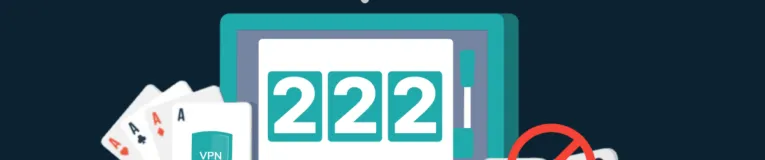
How to Avoid Restrictions When Gambling Online
The figures of people who like online gambling are continuously increasing. Over 155.3 million peopl...

20 Best Penetration Testing Tools For Security Professionals
KEY TAKEAWAYS If you’re in a hurry, then have a look at the list of 20 best penetration testin...

The Role of Developer Security as a Standard in the Software Development Process
Also known as developer-first security, developer security refers to building software while shiftin...

How To Detect Hidden Cameras And Listening Devices? A Complete Guide
Many people feel like someone is watching them or listening to their conversations. They may be righ...

What Is Virtual Firewall And How It Help Us?
Our cybersecurity team is continuously working for the welfare of people by finding out and preventi...

7 Tips to Conquer Ransomware Attacks
Ransomware attacks are growing frequently and affecting every sector of the business industry. These...





