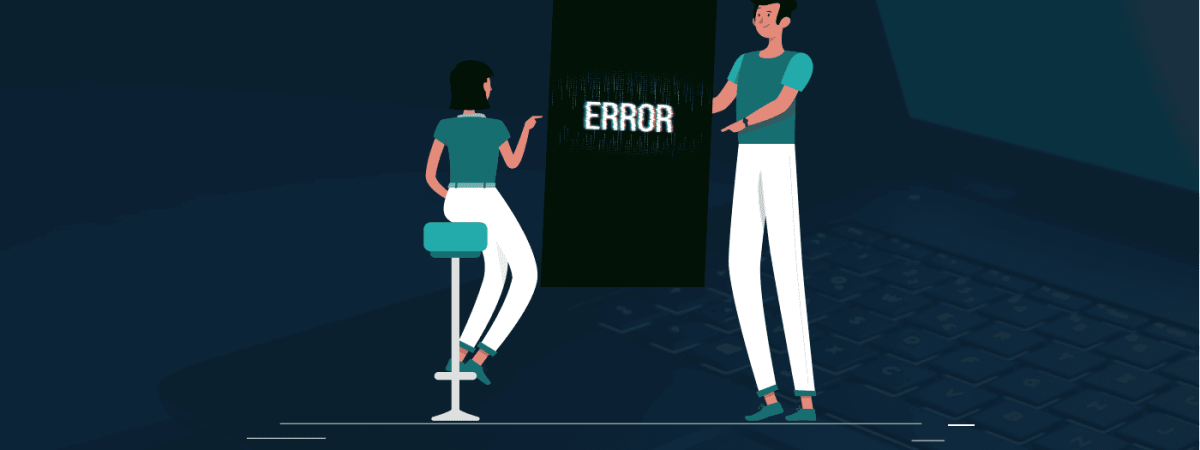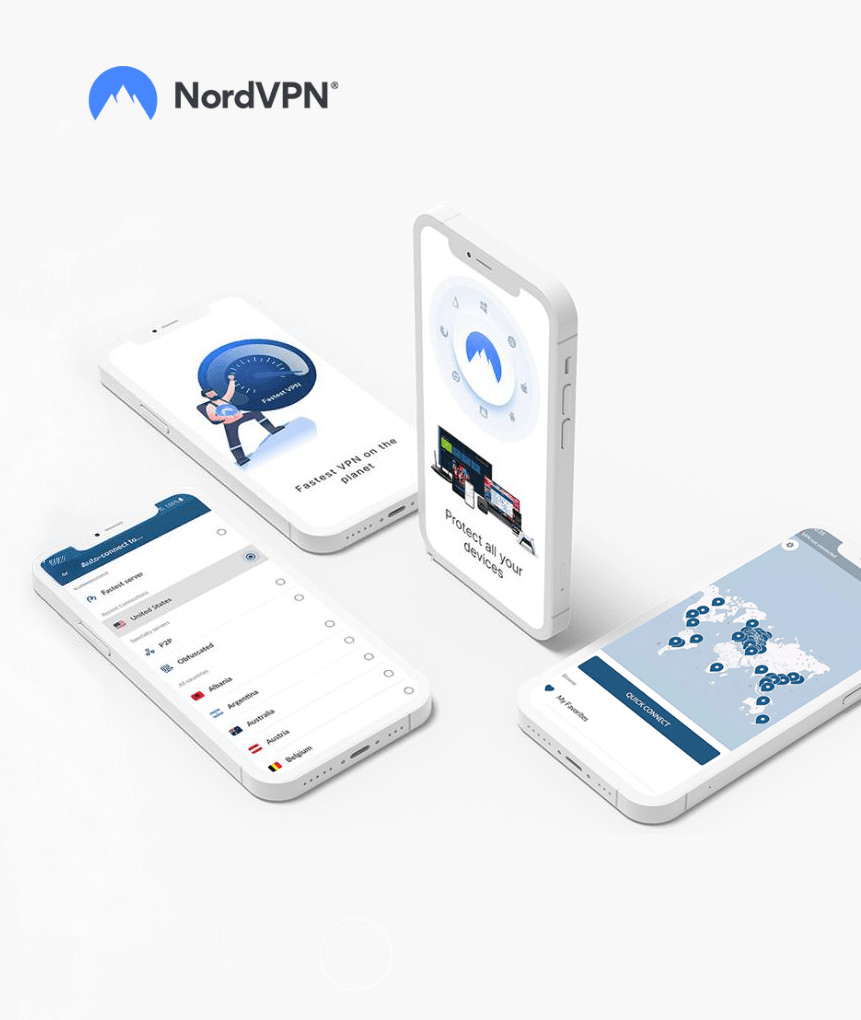Have you ever encountered Error code 0 in your finder when copying large files from your Mac to an external drive? Error code 0 usually comes with this message: “The operation cannot be completed because an unexpected error occurred.” This sounds rather ominous, but the cause of the problem may be pretty straightforward, so don’t get instantly worried.
First, most external drives, including USB flash drives, are formatted using the FAT or FAT32 file system, which is a file system specifically used for Windows. Windows uses the NTFS file system right now, but before NTFS, there was FAT or FAT32. This file system is compatible with Mac OS X and Linux, enabling Mac and Linux users to read and write data, so several external drives still use it until now. They cannot use NTFS because Mac and Linux systems can only read but not write data on NTFS drives.
Unfortunately, even with its compatibility with different platforms, the FAT32 file system is outdated. One limitation it has is its 4GB file size limit. This is why Error code 0 appears, usually or more likely when the files you are copying are large and are beyond 4GB. So what can you do?
Your first option is to try and make the file smaller. Since such a restriction exists, an individual file should be no larger than 4GB, even if your external drive is. If you have a huge file, use file compression systems such as zip, rar, and dmg (or create a disk image).
Your second option is to reformat the external drive or USB drive using Mac OS X’s file system, which is HFS+. This will eliminate the 4GB limitation, allowing you to copy files of any size provided that it fits the overall capacity of your external drive.
Share this article
About the Author
Rebecca James is an IT consultant with forward thinking approach toward developing IT infrastructures of SMEs. She writes to engage with individuals and raise awareness of digital security, privacy, and better IT infrastructure.
More from Rebecca JamesRelated Posts
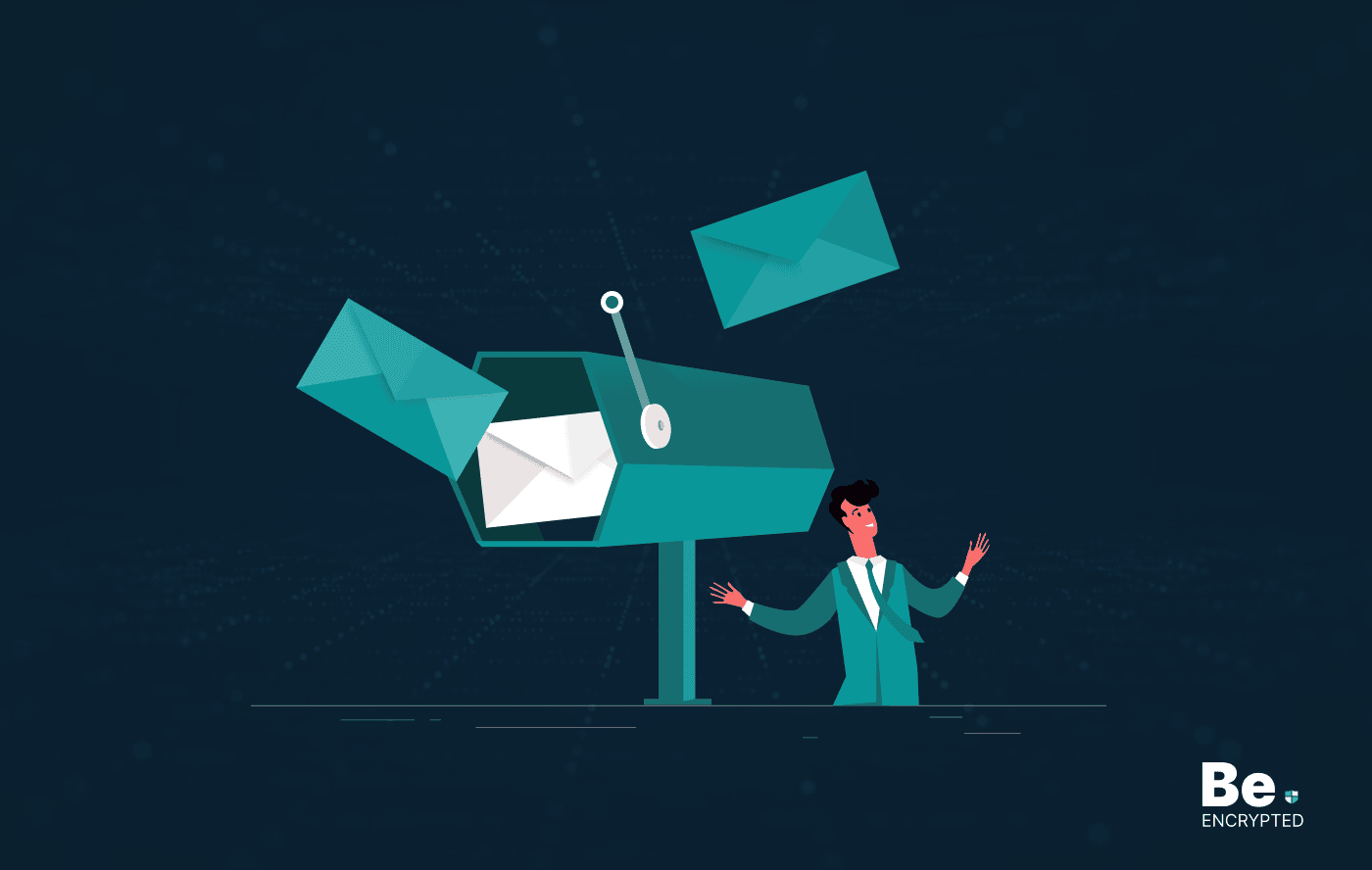
How to Encrypt Your Emails on Gmail, Yahoo, Outlook, and G Suite
Encryption is, so far, the best possible way of securing your emails. With encryption, your informat...
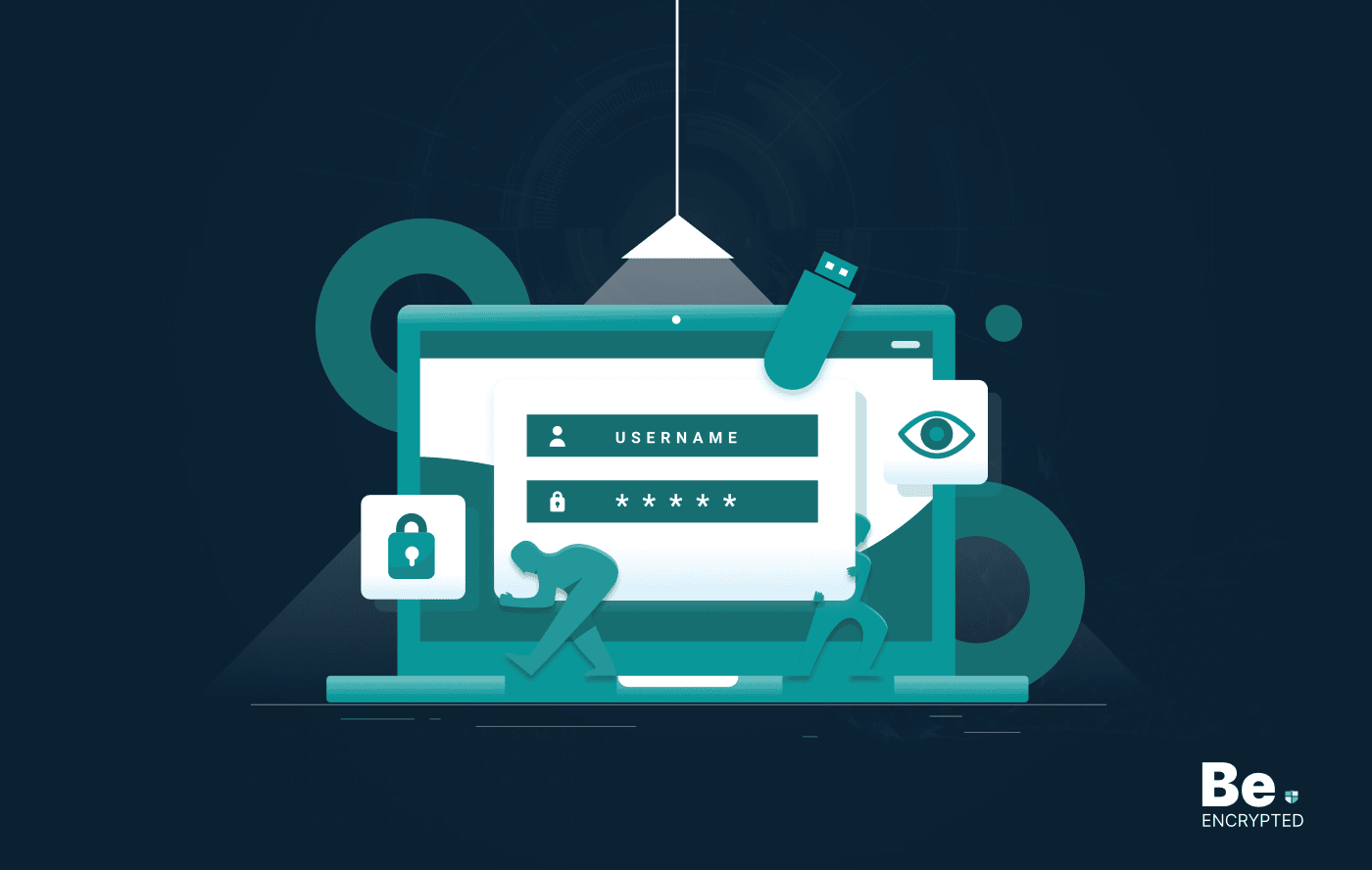
How To Encrypt or Password Protected A Flash/Thumb Drives
Encrypt All types of Thumb, Flash, USB, and portable drives. An easy step-by-step guide to complete ...
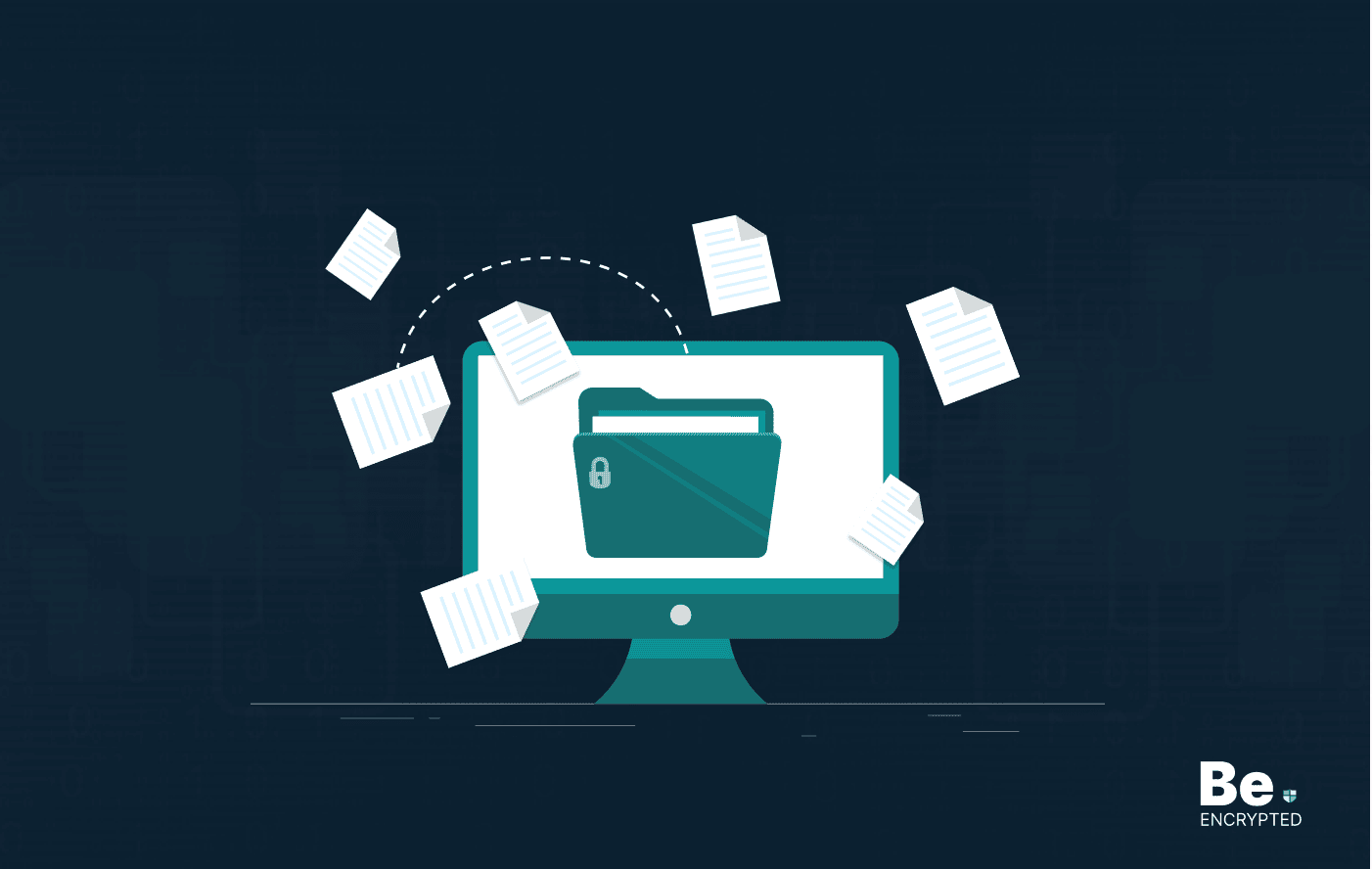
2 Best Ways To Encrypt Your Files And Folders In macOS
Encrypt your sensitive file and folder in macOS easily – quick steps to be encrypted Your Mac ...
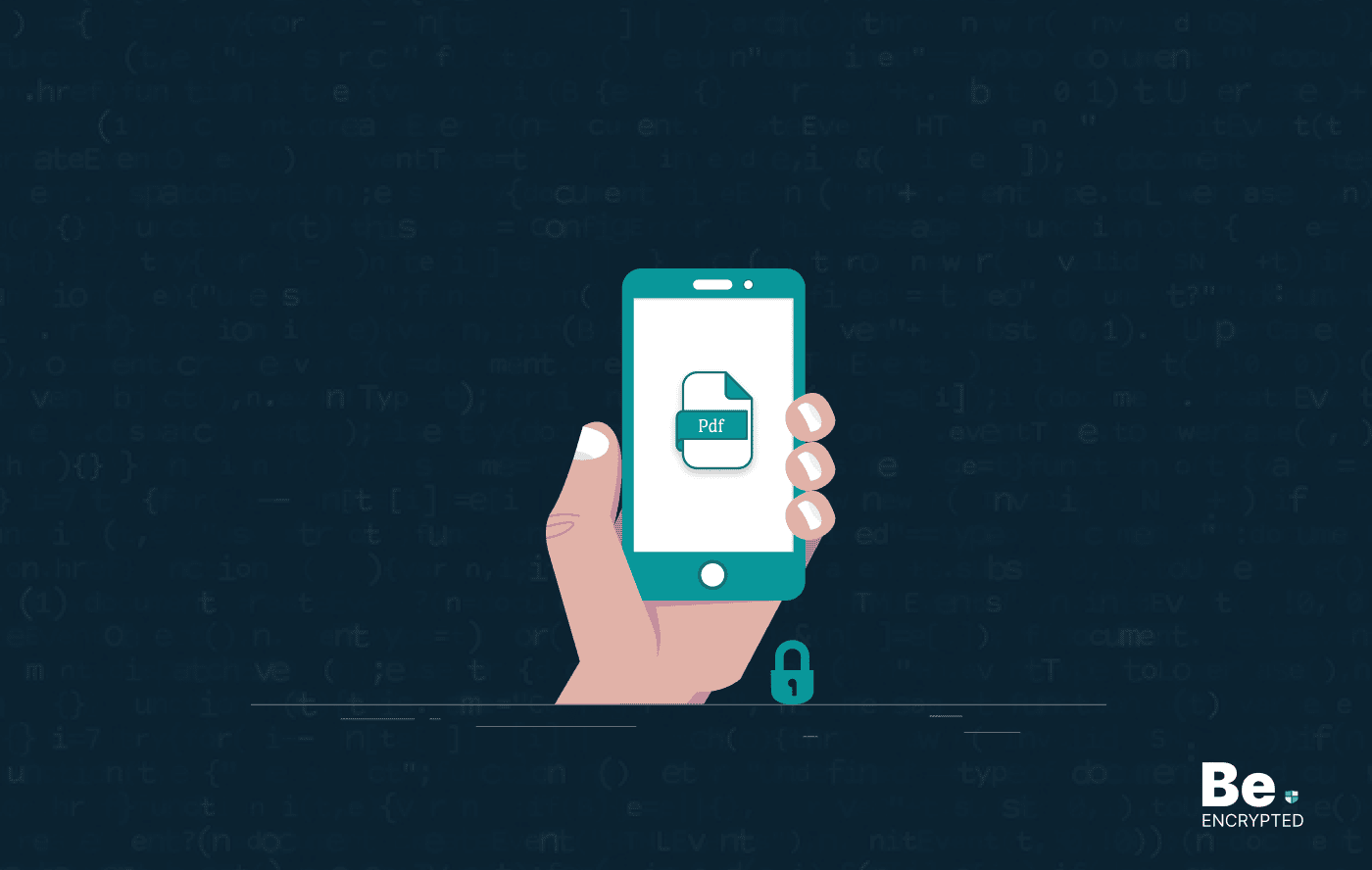
How to encrypt PDF files on macOS and Windows – Complete Guide
PDFs are the most common attachments in the email after docs. These lightweight, presentable documen...

How to Encrypt and Decrypt Files / Folder In Windows in 2024
Windows is admittedly popular and unexceptionally easy to use. However, you might also know it is on...

How To Encrypt uTorrent And BitTorrent Traffic – Best Easy Ways
KEY TAKEAWAYS You can adopt many ways to encrypt uTorrent or BitTorrent traffic, but the most reliab...