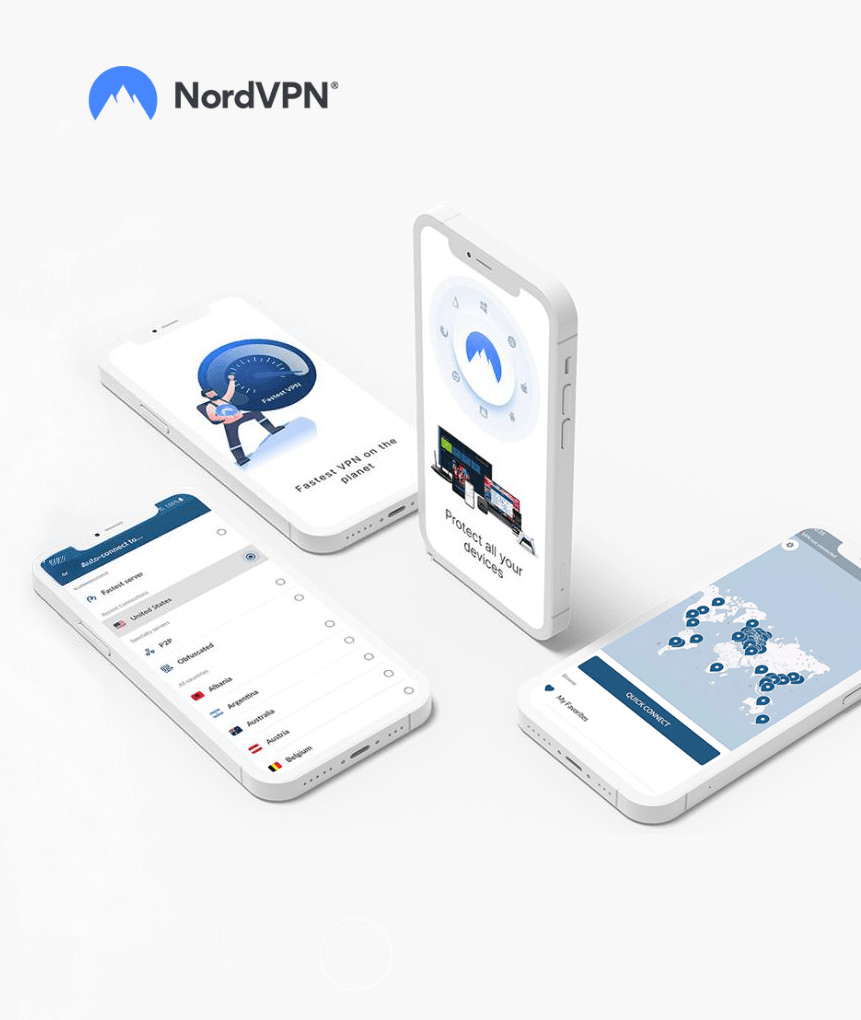The most popular Open-source alternative to Windows is Linux. Linux is the standard server OS used by many governments and financial institutions.
By this, you can estimate how well Linux has developed. However, using Linux doesn’t ensure that your privacy is secure. Thus, you should use the best VPN for Linux to ascertain foolproof security and privacy.
The cons of Linux have been surpassed by its high performance and quality, which have fulfilled the user’s needs.
Linux has different variants known as ‘distros’ – like Ubuntu, Linux Mint, and Debian – and they are all free and open-source software (FOSS) despite their high reputation for providing security and privacy. The system cannot guarantee 100% of data security, which puts you in need of securing your personal information before it is disposed of.
Therefore, you require the best VPN for Linux to guarantee your privacy and security.
Criteria for the selection of the best VPN for Linux
Our selection criterion for the best VPN for Linux is based fundamentally on the following features:
- Ultra reliable servers
- Fast, constant download speeds
- DNS leak protection to prevent ISPs from tracing activity back to the original IP
- Strict zero log policy
- OpenVPN protocol with at least a minimum 128-bit AES encryption algorithm
- Shared IPs to add anonymity
- Internet kill switch that stops all traffic if ever the VPN connection drops
Linux VPN Service Provider Reviews
If you are not tech-savvy, choosing the best VPN for Linux might become troublesome. So, to reduce your stress and time, we have cracked the whip and brought forth the 5 best VPNs for Linux.
1. NordVPN
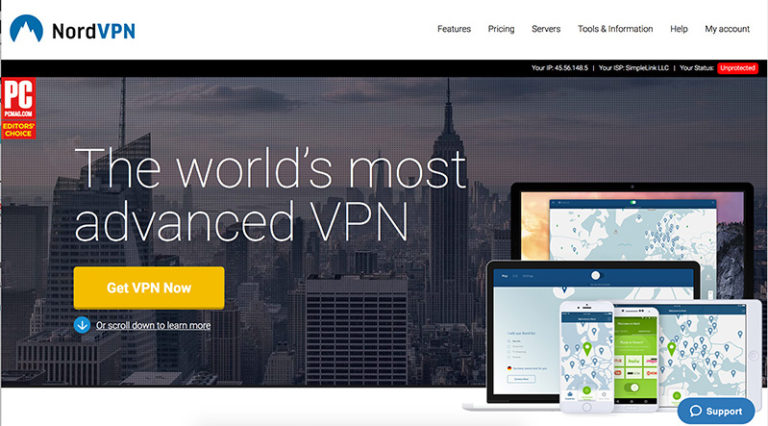
NordVPN is one of the best VPNs for Linux due to its extraordinary security features and encryption services. This best Linux VPN is packed with features required by every Linux user.
The security features offer ironclad security and include data Integrity and Identity protection. Other features include the most popular and sought Onion over VPN feature, which provides a double coat for encryption and security on your Linux OS.
This Best Linux VPN is also packed with another popular Double encryption feature, which multiplies the encryption strength and provides foolproof security. It also offers Bitcoin payment support, an Internet kill switch, a DNS leak resolver, and more. Since NordVPN is Panama-based, it has no logging policy and protects its users from ISP and government surveillance.
The customer support offered by NordVPN is extraordinary as it is helpful in a known manner as well. This Linux VPN unblocks geo-restriction and censorship. The pricing plans offered by NordVPN come with a 30-day money-back guarantee.
2. ExpressVPN
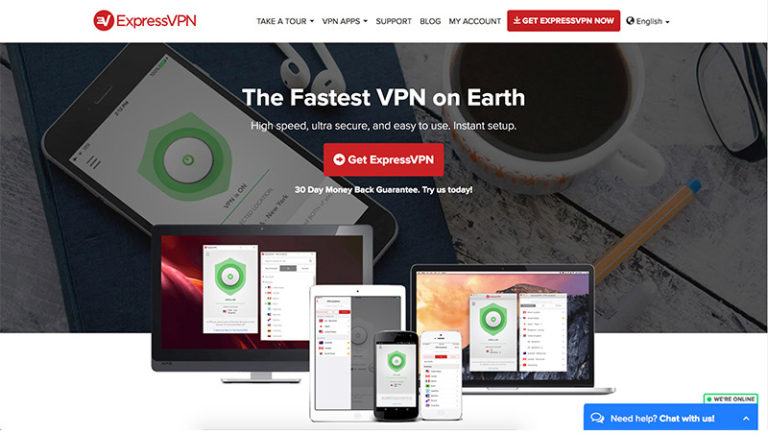
ExpressVPN is the best VPN for Linux, and it released its official Linux app in April 2016. This Linux VPN offers a variety of features, including the Internet Kill Switch feature that blocks all Internet activities if the connection ever drops. This Linux VPN’s security is bulletproof as it utilizes the top security protocols. It provides a basic custom Linux VPN client. It works very well, although it is a simple Terminal command line.
The encryption offered by ExpressVPN is 256-bit AES encryption which is considered military-grade encryption, and it also uses the OpenVPN protocol. This best VPN for Linux offers a variety of servers in 90+ countries, and they all offer consistent speeds. It also uses features like Bitcoin payment support, traffic usage stat, and the shortcut home screen widget to establish an instant VPN connection.
Even the customer support offered by ExpressVPN is quite reliable, and the ease of use of this VPN has made it the best VPN for Linux. The pricing plans offered by ExpressVPN come with a 30-day money-back guarantee.
3. PureVPN
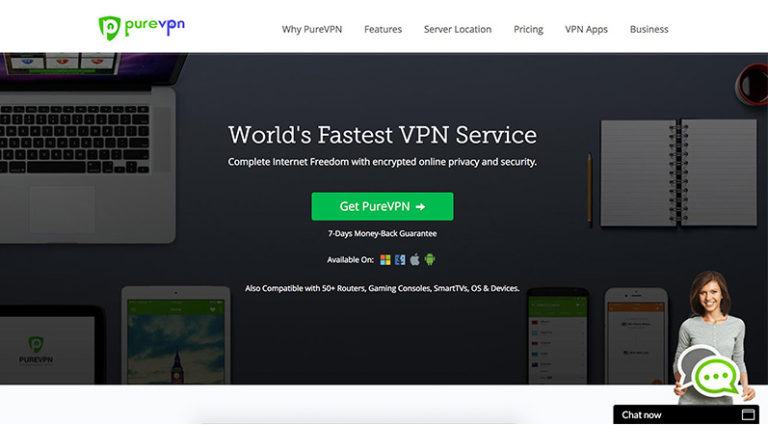
Among the best VPNs for Linux, PureVPN has gained its position by sweating blood to make itself the most reliable one for Linux users. It offers military-grade solid encryption as it uses 256-bit encryption. It also uses the latest IKEv2 security protocol and other security protocols like OpenVPN, L2TP, IPsec, PPTP, and SSTP.
As the best VPN for Linux, it is also the most popular choice among Linux users, offering ironclad security and hundreds of SSL-secured servers in over 140 countries. This Linux VPN has optimized the servers to give uncapped bandwidth and speed as they have P2P support. It also offers unlimited server switching among the servers.
PureVPN is the best VPN for Linux, and it offers a user-friendly interface packed with features, including Split Tunneling, a Virtual Router, and widgets to quickly establish VPN connections without logging any online activities. The only drawback comes with the Secure DNS feature, which doesn’t work up to the mark.
The pricing plans offered by PureVPN come with a 7-day money-back guarantee.
4. Private Internet Access (PIA)

Private Internet Access VPN is undoubtedly one of the best VPNs for Linux. It is very popular among the privacy fans of Linux. The impressive services offered by PIA come with security protocols, including PPTP and L2TP-IPsec, so you can switch between them anytime. This best Linux VPN has more than 3000 SSL-secured servers in over 24 countries.
Although this Linux VPN is US-based, it has made its privacy policy relatively straightforward and does not keep any logs of the Internet data. This Linux VPN has a simple design and many essential features, including the built-in ad blocker, which efficiently blocks ads, malware, and trackers.
It offers Linux script not just for Ubuntu but also for Mint and works swiftly for both. It has GUI as the Windows application. This best VPN for Linux permits up to 5 devices to connect simultaneously. The pricing plans offered by PIA VPN come with a 7-day money-back guarantee.
5. Ivacy

Ivacy VPN also comes in the list of 5 best VPNs for Linux, and its services are remarkable. It has really cracked the whip to gain this position which every other VPN strives hard to earn. It provides quality services with its Unique Selling Proposition (USP). Ivacy VPN has different support channels through which they offer 24/7 customer support services, and they are all exceptionally helpful and knowledgeable.
This best Linux VPN uses advanced encryption protocols to protect online privacy and security. It also offers its Linux users services to protect them from data theft. This Linux VPN also allows you to bypass port blocking, firewalls, and ISP throttling. It lets you visit several restricted and censored websites.
Since this best VPN for Linux is in Singapore, it keeps no logs and ensures anonymity and security. Ivacy VPN has an attractive design for Linux users and has excellent functionality with the most popular Split Tunneling features that allow you to divide your Internet traffic into VPN and non-VPN.
Ivacy VPN offers a 7-day money-back guarantee.
How to set up openVPN on Linux
This stepwise tutorial will help you set up and configure the OpenVPN server and client for Remote Access.
Install OpenVPN
Install the OpenVPN app on both the server and the client machine.
$ sudo apt-get install openvpn
Use the respective package manager of the distribution that you are working. If you are using Yum, then do the following
$ yum install openvpn
Create Directories and Set Env Variables
Copy the easy-rsa contents in the directory created inside /etc/openvpn. By doing so, the changes done to the scripts will not be lost whenever the package is upgraded. Change the owner to the current user so it can create files.
$ sudo mkdir /etc/openvpn/easy-rsa
$ sudo cp /usr/share/doc/openvpn/examples/easy-rsa/2.0/* /etc/openvpn/easy-rsa
$ sudo chown -R $USER /etc/openvpn/easy-rsa/
Then, you can edit /etc/openvpn/easy-rsa/vars to adjust to your environment.
export KEY_COUNTRY=”IN”
export KEY_PROVINCE=”TN”
export KEY_CITY=”CHN”
export KEY_ORG=”tgs”
export KEY_EMAIL=”admin@beencrypted.com”
Create the CA – Certificate Authority
Establish a Public Key Infrastructure to enable servers and clients to authenticate.
$ cd /etc/openvpn/easy-rsa/
$ source vars
$ ./clean-all $ ln -s openssl-1.0.0.cnf openssl.cnf
$ ./build-ca Generating a 1024 bit RSA private key
……..++++++
……++++++
unable to write ‘random state’writing new private key to ‘ca.key’
—–
You are about to be asked to enter information that will be incorporatedinto your certificate request.
What you are about to enter is called a Distinguished Name – DN.
You can leave a few fields blank, by entering ‘.’, the field will be left blank.
There will be a default value for some fields.
—–
Country Name (2 letter code) [IN]:
State or Province Name (full name) [TN]:
Locality Name (eg, city) [CHN]:
Organization Name (eg, company) [tgs]:
Organizational Unit Name (eg, section) [changeme]:
Common Name (eg, your server’s hostname or your name) [changeme]:
Name [changeme]:
Email Address [mail@host.domain]:
After ./build-ca is done, you can see a file, “ca. crt” and “ca. key” inside /etc/openvpn/easy-rsa/keys/.
Do keep in mind that the “.key” file has to be kept confidential.
Creating Certificate for Server
Next, you can create a certificate for our OpenVPN server.
$ /etc/openvpn/easy-rsa/build-key-server vpnserver
……
Sign the certificate? [y/n]:y
1 out of 1 certificate requests certified, commit? [y/n]y
Note: The VPN server us the Hostname of that server, and this command will take data from the user identical to the previous one. This command will help you create the certificate and essential files for the server.
Create a Certificate for the Client
A certificate is required to authenticate the VPN client with the server. To set up multiple clients, you need a certificate created for each client individually.
$ ./build-key vpnclient1
……
Sign the certificate? [y/n]:y
1 out of 1 certificate requests certified, commit? [y/n]y
Here, vpnclient1 is the Hostname of a particular client. This command will generate the certificate and the critical files for the client.
Create Diffie-Hellman Parameters
$ ./build-dh
After completing the above steps successfully, you will have many key and certificate files inside /etc/openvpn/easy-rsa/keys.
Copy the certificates to the respective locations
Once you have created the Root Certificate (Certificate Authority), Server Certificate, and Client Certificate, you must copy them to the appropriate locations.
$ cd /etc/openvpn/easy-rsa/keys/
$ sudo cp ca.crt vpnserver.crt vpnserver.key dh1024.pem /etc/openvpn/
$ scp ca.crt vpnclient1.key vpnclient1.crt root@vpnclient1:/etc/openvpn
By doing so, you have copied the client certificate and the key to the client machine. You should always use a secure medium like scp while copying the essential files.
Configure the Server
OpenVPN provides a default server. Conf. You can alter it to adjust it to your needs.
$ sudo cp /usr/share/doc/openvpn/examples/sample-config-files/server.conf.gz /etc/openvpn/
$ sudo gzip -d /etc/openvpn/server.conf.gz
Edit the “/etc/openvpn/server.conf“.
…
ca ca.crt
cert vpnserver.crt
key vpnserver.key
dh dh1024.pem
…
Now you can start the OpenVPN server:
$ sudo /etc/init.d/openvpn start
* Starting virtual private network daemon(s)…
* Autostarting VPN ‘server’
$ ifconfig tun0
tun0
Link encap:UNSPEC HWaddr 00-00-00-00-00-00-00-00-00-00-00-00-00-00-00-00
inet addr:10.8.0.1 P-t-P:10.8.0.2 Mask:255.255.255.255
If you care less about your privacy, then you should use Linux rather than any other Operating System for your desktop.
Linux is undoubtedly the most popular OS among the servers. Linux users can boost their security and privacy using the best VPN.
The Linux VPN can provide excellent security and many other features like DNS leak protection and a kill switch. These and many other features can be availed if you employ one of those 5 best VPNs for Linux as mentioned earlier.
Share this article
About the Author
Rebecca James is an IT consultant with forward thinking approach toward developing IT infrastructures of SMEs. She writes to engage with individuals and raise awareness of digital security, privacy, and better IT infrastructure.
More from Rebecca JamesRelated Posts

Best VPNs for Amazon Prime in 2024
KEY TAKEAWAYS Unblocking streaming content from Amazon Prime is easy only if you know the reliable V...
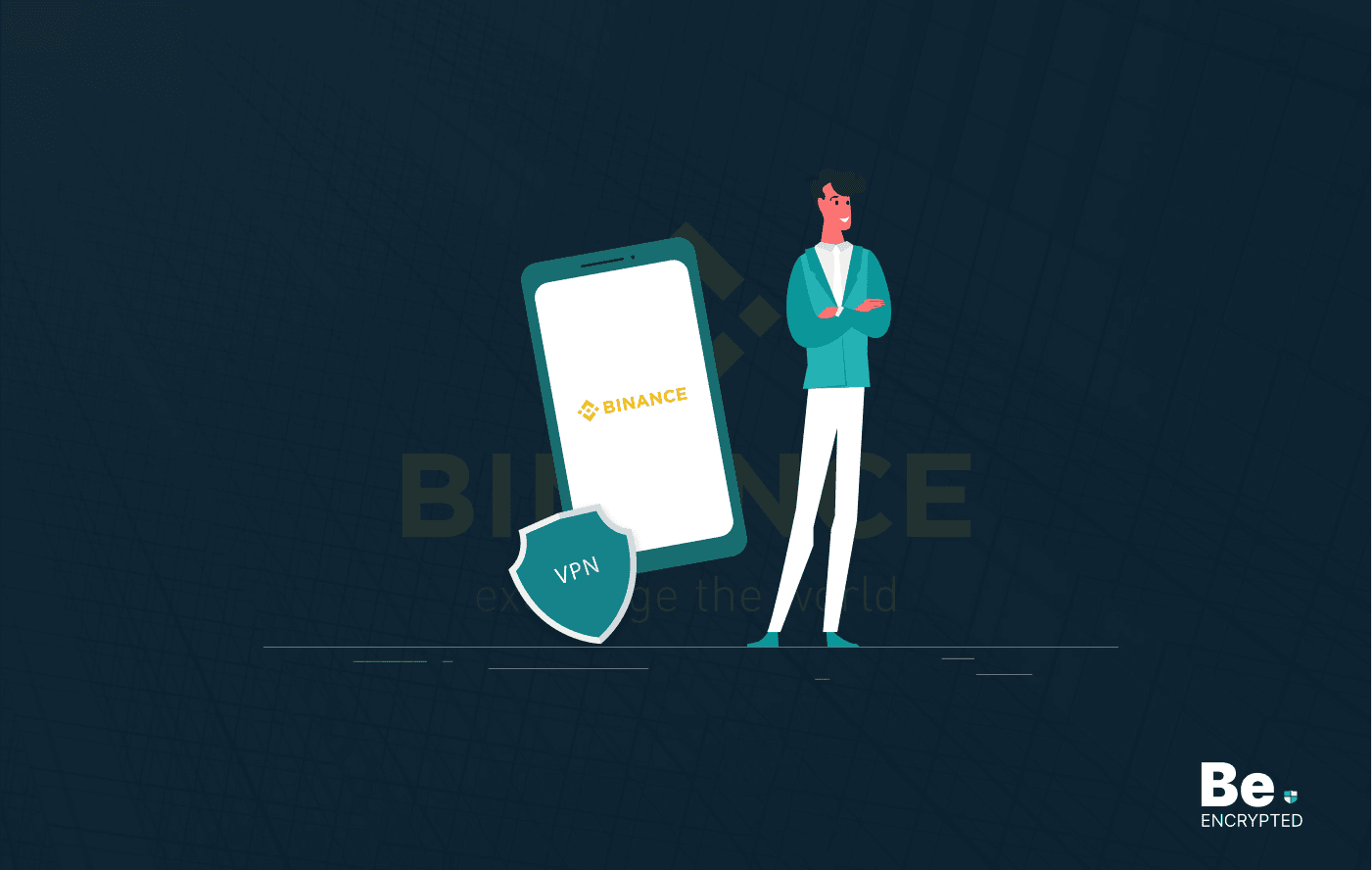
The Best Binance VPN in 2024
KEY TAKEAWAYS Before diving into much detail, let’s have a quick overview of the six best VPNs...
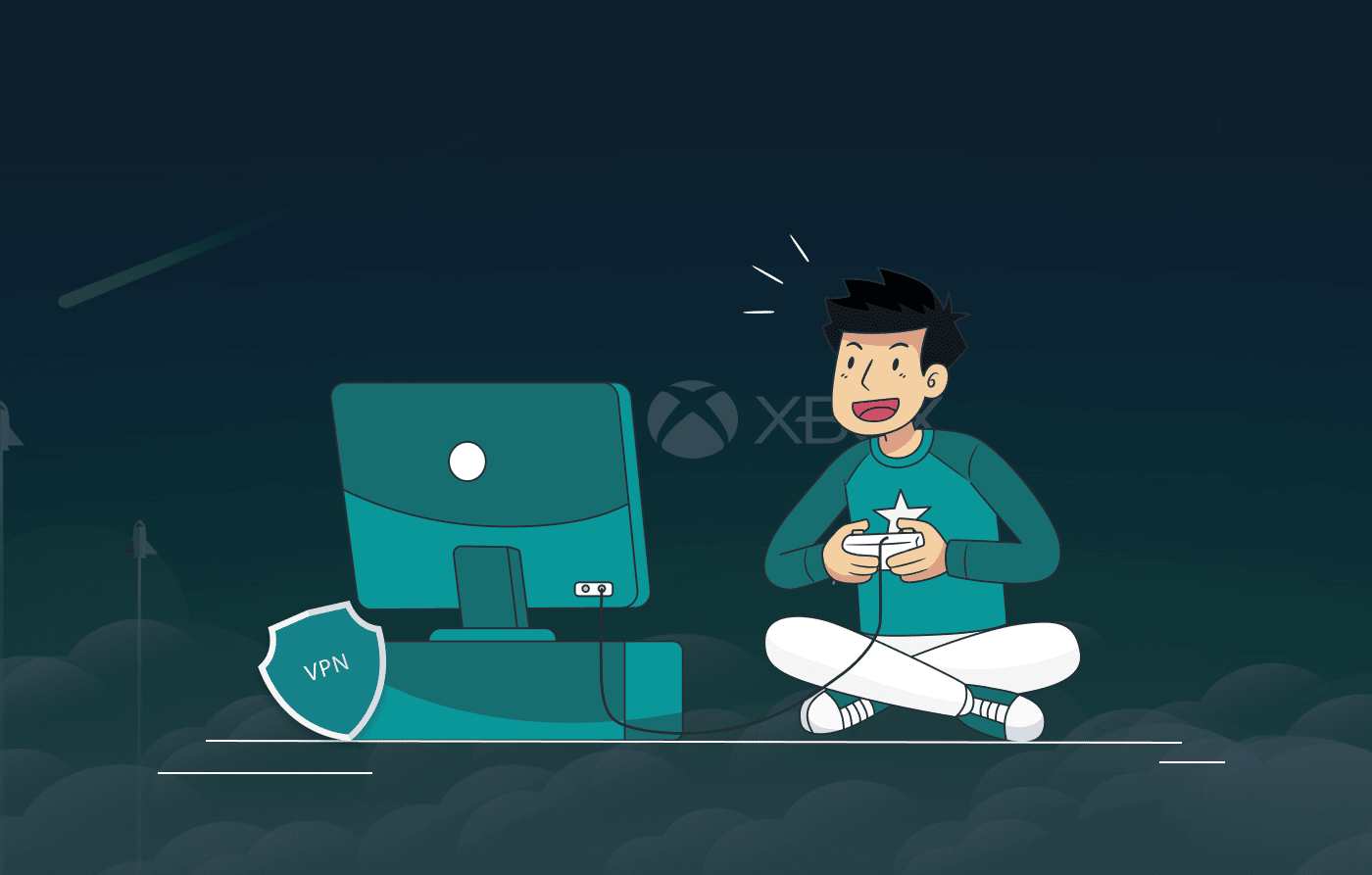
6 Best VPNs for Android Smart TV in 2024
KEY TAKEAWAYS After thorough research and testing, here is a quick list of the best VPNs for Android...
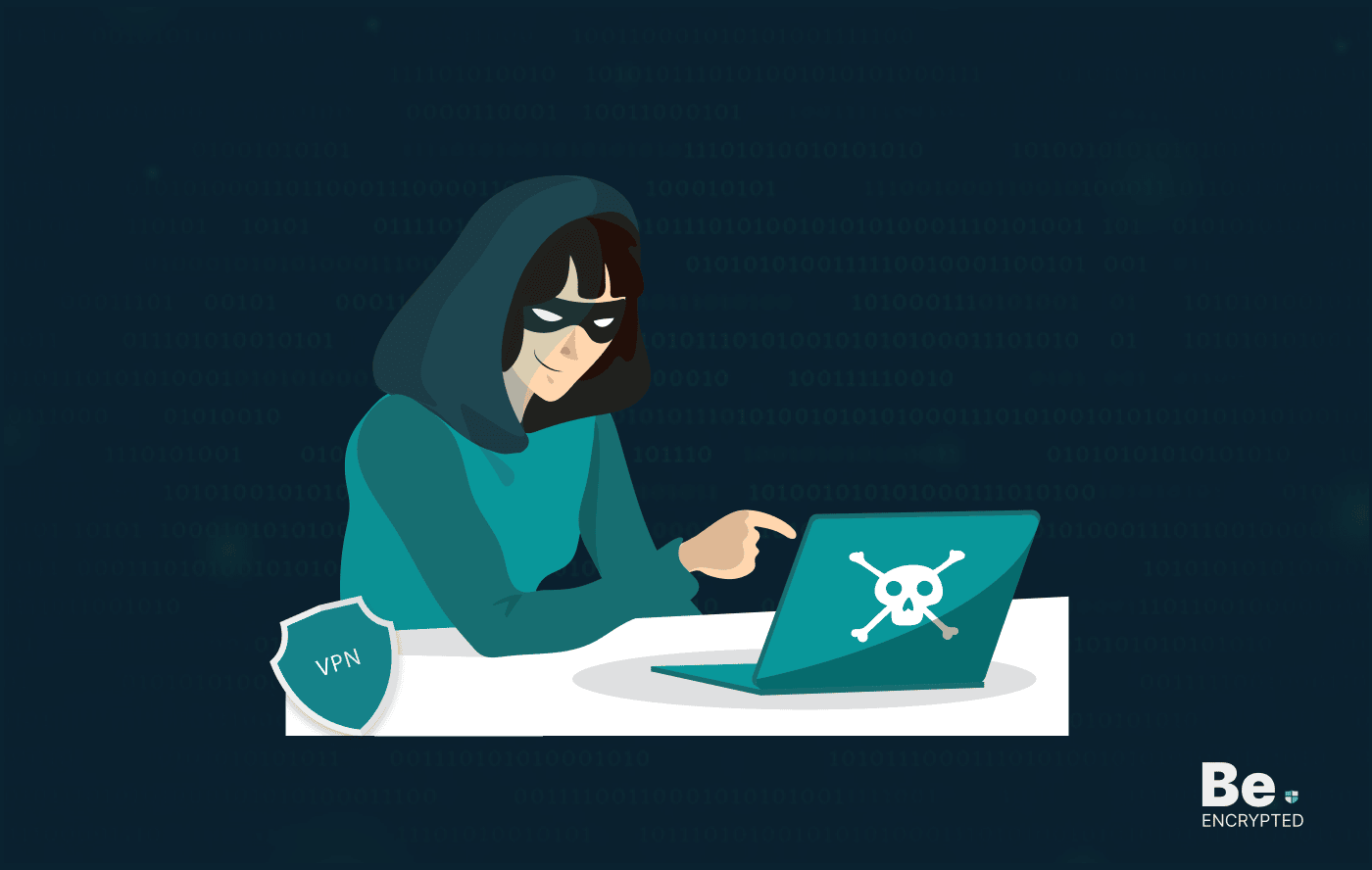
6 Best VPNs for Dark Web in 2024
KEY TAKEAWAYS After thorough research and reviewing various VPN providers, here’s a quick list...

6 Best VPNs for Popcorn Time in 2024
KEY TAKEAWAYS Since the Popcorn Time app needs a P2P client, you need to use it with a VPN. here is ...
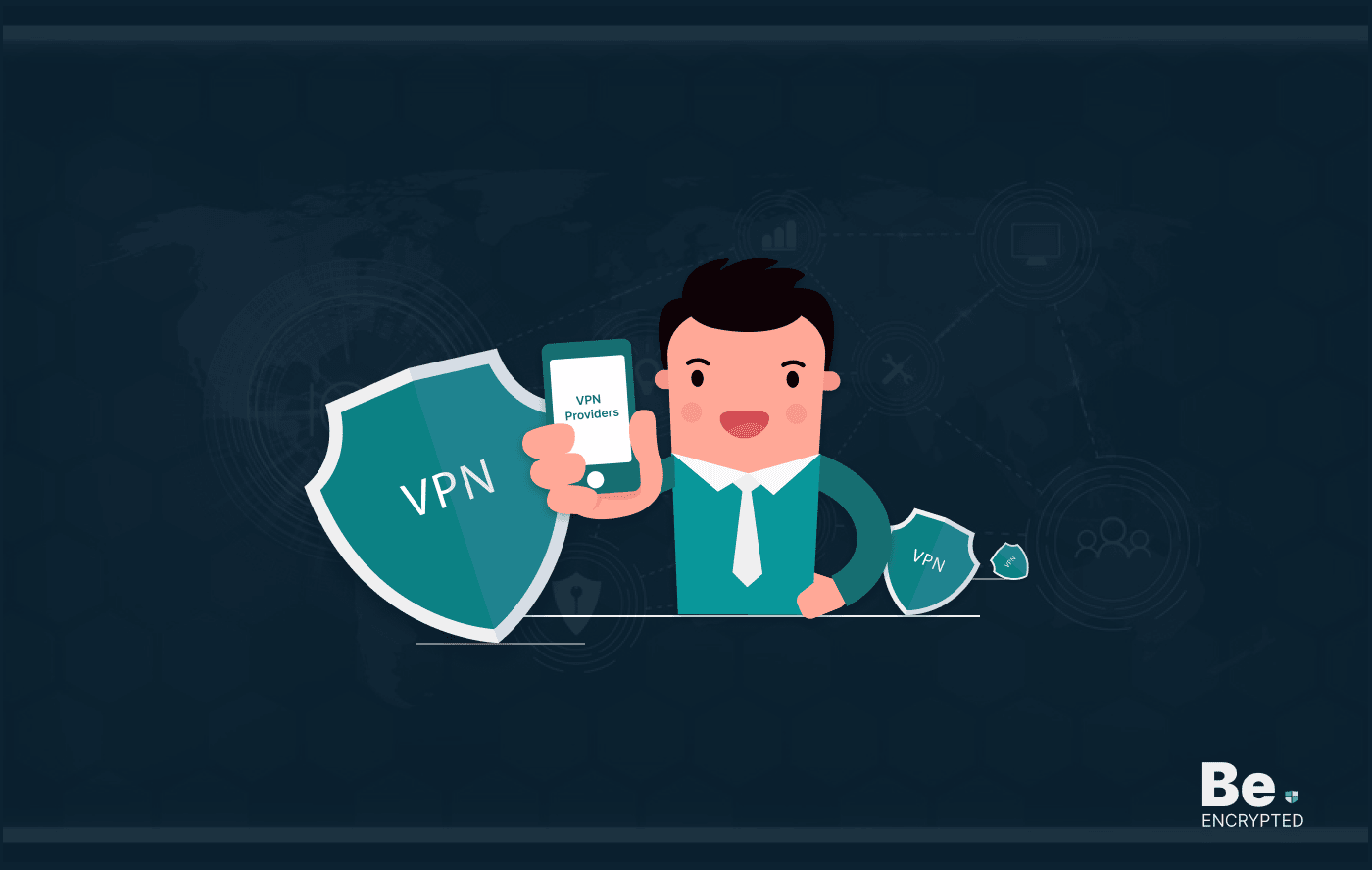
10 Best Secure VPN Providers in 2024
KEY TAKEAWAYS Many VPN providers claim to provide 100% anonymity, security, and privacy online, but ...