Introduced to the world in December 2008, Google Chrome’s incognito, or private browsing, was welcomed with open arms and eager enthusiasm by internet users. However, since then, things have changed significantly.
The incognito mode was initially created to allow people who share computers to browse the internet without clogging each other’s networks. But since then, the private browsing mode could not have drifted further away from its original intended purpose.
Since its inauguration, the incognito mode on Google Chrome has been widely misunderstood amongst most users, who believe that the primary use of the incognito mode is to search for NSFW content at work.
You may have any doubts or confusion that you may or may not be harboring about Google Chrome’s incognito browsing mode.
In this article, you will find everything you need to know about the incognito mode and whether the privacy option is as safe as you might think or not.
What is the Incognito Mode, and how can you activate it on your Chrome Browser
If you’re using the Google Chrome browser as your primary browser, the incognito mode is a built-in feature that provides you access to ‘private’ browsing.
The incognito mode is built-in on the browser, and the device you use does not affect it whatsoever.
The private browsing option allows you to browse through the internet without storing your search history on your device.
The incognito mode can be activated by following these simple steps:
- First, you need to install the Google Chrome browser on your device.
- For Computers. To activate the incognito mode on your computers, use the shortcut Ctrl + Shift + n to launch the browser.
- Mac Computers: Mac users will have to use the shortcut ⌘ + Shift + n instead to activate the incognito mode.
- For Android: To launch incognito mode on Android, users will have to click on the ‘more’ option and select ‘New Incognito Tab.’
- For iPhone: iPhone users will have to open the Chrome app settings and select the ‘New Incognito Tab’ option, to launch the private browsing screen
What does the Incognito Mode do
As mentioned above, you probably know by now that the most pivotal function of the incognito browser is to provide invisibility while browsing through the internet.
The incognito mode is particularly useful for a family sharing a single computer. It is because it deletes the search history from the device.
Some other functions of the incognito mode include:
- While browsing through the incognito mode, all of the searches you made and the websites you visited are deleted from your browsing history.
For example, if you searched for your boss’s Facebook account, your normal browser would have no recollection of it whatsoever through incognito mode.
- The incognito mode doesn’t store any cookies.
- The incognito mode doesn’t collect or store any in-site data either. An example will be if you log in to your Facebook on your regular Chrome browser, and if you want to use Facebook through Chrome’s incognito mode, you would have to log in to your Facebook again.
- Chrome’s incognito browsing option does not save any data you might fill out on a web form. Many users of the regular Chrome browsers might have noticed already that Google auto-fills forms based on information entered previously.
- The private browsing alternative found in Google Chrome helps block ads that you don’t want to see on your regular browser. This particular function proves fruitful when you’re searching for something and you don’t want to be continuously bombarded with pop-ups advertising the product.
All of the utilities mentioned above prove to be especially useful when you’ve got a guileless secret to hide from your family or any other person you share your laptop with.
A Google executive imagines a perfect scenario involving a man sneakingly buying an engagement ring through incognito mode.
What are the Drawbacks of using the Incognito Mode
Up until now, everything about Google Chrome’s incognito mode must be sounding like a dream, but the reality of the situation is rather bleak.
For instance, the incognito browsing mode isn’t all it’s cracked up to be. Sure, it deletes your browsing history and doesn’t store any of the in-site cookies.
However, along with these benefits, the Google Chrome Incognito browser has some severe flaws, which include:
- The only place where the incognito mode deletes your history is your device. It means that your Internet Service Provider (ISP) still knows what you’ve been up to while browsing under the false guise of anonymity and invisibility.
- Similarly, browsing via the incognito mode at work will only prevent the searches you made from inhabiting your search history. Your employer will still be able to see what you’ve been up to when you said that you were working.
- Anyone using the same Wi-Fi network as you are can easily insert malicious spyware and monitor your online activity, even if you’re using incognito mode. Thus, it is better to take care of your Wi-Fi security.
- The websites you visit still track your activity and can put you in a particularly sketchy spot if you get caught accessing some stuff that you shouldn’t be accessing.
How Can You Protect Yourself?
The fundamental problem of using Google Chrome’s incognito mode is that it is vulnerable to malicious attacks from hackers and other third-party sources.
Some ways in which you can protect yourself include:
Use A VPN
A Virtual Private Network hides your IP address and prohibits Google from tracking your location as well as encrypting all of your data.
Change Your Location Settings.
Turn off location reporting from your settings to prevent Google from following you around wherever you go.
Try Using An Alternative Browser And Search Engine.
To stop third-party sources from monitoring your online activity at all times, try opting for an anonymity-based browser such as Tor and a search engine such as DuckDuckGo.
Sign Out Of Google
After you’ve finished your browsing session, make sure you’ve logged out of your Google account.
Make Sure That You Delete Your Search History:
To go the extra mile when it comes to security, make sure that you remove your search history to prevent Google from continuously monitoring your online patterns and activity.
Conclusion
Google Chrome’s incognito mode can be a helpful tool for maintaining privacy in a family.
It is up to users to be cautious of the prying eyes of third-party sources such as government and ISPs. Always be careful while browsing the web via incognito mode.
Share this article
About the Author
Rebecca James is an IT consultant with forward thinking approach toward developing IT infrastructures of SMEs. She writes to engage with individuals and raise awareness of digital security, privacy, and better IT infrastructure.
More from Rebecca JamesRelated Posts
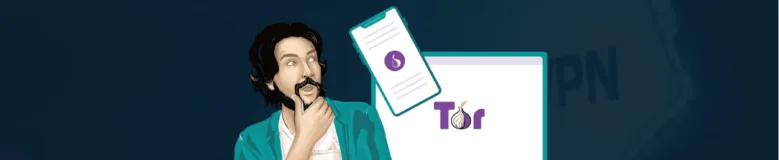
Tor Browser Privacy Setting-How to Setup Properly?
Tor browser is notorious for providing a secure browsing experience and allowing access to the dark ...

14 Disposable Email Services That Provide Temporary Email Addresses
KEY TAKEAWAYS If you’re in a hurry to find out the disposable email service provider, have a q...

When Using the Tor Browser Becomes Illegal? Detailed Overview
Anonymity and privacy over the internet are becoming more critical than ever before. Among the many ...

Tor Alternatives (21 Options) Better Than Tor Browser – Deep / Dark Web Browsers
KEY TAKEAWAYS Online security is the most crucial aspect of safely accessing the deep and dark web o...

Who Can See My Browsing History and Activities – Lets Find Out
KEY TAKEAWAYS The following mentioned below are the most prominent sources that can see your browsin...

How to Use Tor Safely? (7 Must-Do Tips) To Enhance Your Privacy While browsing
KEY TAKEAWAYS Tor does provide some level of protection, but it will never provide data encryption a...





